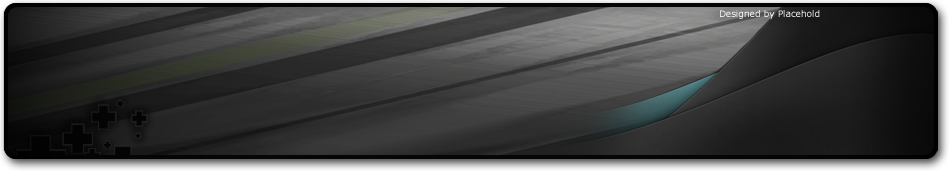Forget the Trial .....
Program to stop the time the test programs.
This program basically serves to remove / delete the trial versions of
the programs, what it does is make the program believe that the time of
testing is not progressing, it is always the same.
"Microbest CrackLock" Freeware is a program that allows us to
indefinitely extend the probationary period of Shareware programs that
have a time limit. It works by making the program believe that the date
remains constant. Simple and effective.
Notes
CRACKLOCK IS FREE AND TOTALLY FUNCTIONAL!
WE ENCOURAGE HIM TO THAT DISTRIBUTES IT FREELY AMONG THEIR FRIENDS!
Don't forget that you use a version of Cracklock that will expire to the 30mo day!
(Smile. it is a joke!)
Gratefulness
How is it that Cracklock works?
Cracklock controls a list of programs that you indicate him. When a
program of this list needs the date or the hour, Cracklock he/she
enters in operation engañndo to the needy program and returning him a
fecha/hora predetermined by you. This way the program "believes" that
he/she is running in that fecha/hora and it continues running.
For the final user: it avoids the virus of the 30mo day
With this system, you can avoid many problems found in softwares
distribuídos in the Internet affected by the virus of the 30mo day that
causes that the programs stop to run in a certain date from their
installation.
For the developer: it is a sure method to prove the compatibility of their software for the year 2000 (Y2K)
With the help of Cracklock, the developer of programs can quick and
efficiently to prove the compatibility with the "Year 2000" (Y2K) of
softwares developed by him.
Usually to make this, the developer modifies the global date of the
system, to simulate the transition between the night of December 31
1999 and January 1ro the 1900. This affects the system in a complete
way, and he/she possibly results in a series of defects indeseados.
There are some points of importance that I will demonstrate with two
examples here: :
or Windows is an operating system that claims to be multiproceso: any
it is the program that Y2K is proving, you will also be able to use its
computer to execute routine operations with the other installed
softwares (being you an user with license of use of those programs). To
the you to change the global date of the system, the printed date in
the files created by those softwares will be affected Later on this, it
won't be easy to analyze the content of its hard disk, or to use
routines of cleaning of the different manejadores of disks like the
Norton, etc.
or Also, you can have installed one of the famous programs affected by
the virus of the 30mo day, Paint Shop Pro for example, and he/she wants
to execute it. If you use this application with the date of the system
changed at December 31 the 1999 and he/she tries to use the PSP,
obviously it will misinform the PSP when making him "believe" that the
period of 30 days offered as test has expired. PSP is well programmed -
for sure he is - and it doesn't work in its machine again although the
installation has just made.
Installation
How to install Cracklock?
or Decompress the installation package, which includes the setup programs (using Winzip or Pkunzip).
or Execute the file INSTALAR.EXE.
How desinstalar Cracklock?
In the Panel of Configuration of Windows, Agregar/Eliminar Programs
select, Then MicroBest select Cracklock of the list of programs and
make click Agregar/Eliminar it has more than enough.
I warn for the users of previous versions
or If you have some installation of a previous version of the Cracklock
in their computer it is advisable desinstalarla or in some way to
suppress it before installing the new version.
or If you have installed a previous version at 2.3 o'clock: before
eliminating it, he/she has to disable Cracklock of all the programs in
that it was enabled. Only then, you can desinstalar Cracklock of the
panel of configuration of Windows.
Configuration
Manejador of Cracklock
The Manejador of Cracklock is an utility that allows him to add and to
configure the programs controlled by Cracklock. All the programs that
Cracklock supervises are put in a list maintained by the manejador.
The manejador
The interface of the manejador is very easy of using then he/she has a resemblance with the Browser of Windows.
this tool facilitates him the 3 fundamental functions:
or to Add a new program
or to Configure the hora/fecha parameters for this program
or to Execute the program (although you are not forced to make it from
the manejador, because the program you can execute directly).
How to configure a program to be used by Cracklock?
Before anything, you should pull up the manejador from the called Ícono
Manejador of the MicroBest Cracklock in the group of programs MicroBest
Cracklock of the menu of beginning of Windows.
The manejador
or How to add a new program?
The first thing to make if you want that Cracklock supervises a program
it is to add this to the list of programs to control for Cracklock. For
this you should:
- to make double click on the ícono to Add program
- to select the program in question (usually a file with extension. EXE)
- to configure the parameters for this program
He/she notices: In these moments Cracklock cannot control programs of
16 bits (says you those only designed for Windows 3.1x). Windows of 32
bits Only runs with programs (Windows 9X or NT).
or Configuring a program to be used by Cracklock
The only non optional parameters are those of fecha/hora.
Select the program to configure of the list of the manejador. Make
click on the menu it "Programs" and select "Configuration... "
Menu of the program
A window will appear suggesting him a series of options to configure:
Configuration windows
You have to use the Calendar and the clock to select a date and wanted time.
Use the button Current "Fecha/Hora to configure the Fecha/hora with the data of that precise instant.
Use the button "Date of creation of the file" to configure the Fecha/Hora with the Date and Hour of installation of the program.
You can select if Cracklock should affect:
or "hour": only the hour you veráafectada. The date will be the current one given by the clock of the computer in that moment.
or it "dates and tiemo": Cracklock will affect the date and the time.
or it "dates": only the date will be affected. The hour will be the
current one given by the clock of the computer in that moment.
Most of the programs don't need additional parameters. However, it is possible that you need some of them in specific cases.
or to "Affect Date and hour of the system"
When it is selaccionado, this option he/she will make that the
Cracklock is less intelligent: Every time that you execute a controlled
program, the date and hour of the system it will be changed to the
values previously specified by you. When the program concludes the
original values they are restored taking in consideration the lapsed
time.
The inconvenience of this method is that all the programs that are
being executed in that moment will be affected by the change of the
values in the date and hour.
This option reproduces the same thing that you can make manually with
the commands of it "dates" or low MS/DOS "cheat" or from the panel of
windows configuration. To the programming effects and the purposes of
creation of Cracklock, this option doesn't make sense.
or constant" "Hora/Fecha
This opsión will "freeze" the date and hour of the system. Useful for programs that are executed some hours or minutes.
For example, if you configure the date and hour so that it is the
10:00:00 22/09/1981 for this program. The date and hour of the system
will be now 10:00:00 22/09/1981 the same thing that in 10 minutes.
In opposition, if the option is not selected, at the beginning of the
program this he/she will see" later the 10:00:00 22/09/1981, and 10
minutes he/she will "see" the 10:10:00 22/09/1981.
or advanced Options
In the "Dependences" of the configuration window, you have the possibility to choose what file to affect for Cracklock.
Window of Dependences
In execution of the operation license of most of the softwares that you
acquire, you accept not to modify the executable files (still in the
case of being corrigiendo a defect caused by a virus, like in our
case). since you have signed, you should maintain their word. To
maintain their calm conscience you can request to Cracklock that
doesn't modify none of the files selecting "None."
In this case, you won't allow that their program runs in a direct way
from the browser or from a window of MSDOS. You will have to execute it
from the Manejador of Cracklock that is the simplest form, or from a
Shortcut modified in the start menu of beginning of Windows, or using
the contextual menu in the Browser.
or Another parametrizar form a program to be used by the Cracklock without having quwe to use the manejador
You can use the Browser of Windows to configure a program to be used by the Cracklock, without the Manejador of Cracklock:
In the Browser of Windows, go to the directory in that he/she is the program in question.
Browser of Windows
In this window, make click with the right button of the mouse in the
executable one (VBDate.exe in our example). A menu contextual
aparecerá(en dependence of the installed utilities, this he/she can
appear in a lightly different way):
Contextual menu
In this menu, select "Properties"; a window with several entrances will appear. MicroBest select Cracklock:
The leaf of properties of the "MicroBest Cracklock"
If you want to enable the cracklock for this program, mark the stall to "Activate Cracklock."
Select the stall to "show advanced options to consent to the same options of the manejador in yes.
To run a program
To execute a program controlled by Cracklock, you can make it for the
usual form, of making double click on the ícono, or selecting the
program in the manejador of the Cracklock and making double click on
the option to "Execute of the menu
Special cases:
In the option "Dependences" of the parameters, you can have chosen not
to modify the files of the controlled program. In this case, you have
to execute the application in another way. You have three methods:
or Using the manejador, like it was described in the General Case
or Modifying the Shortcut to their program: make that this shortcut (in
the menu of "Beginning" of Windows) it points to the following command:
C:\\\\ARCHIV~1\\\\Cracklock\\\\MCL.EXE C:\\\\APP\\\\APP.EXE [parámetros_del_programa]
where
- C:\\\\ARCHIV~1\\\\Cracklock\\\\MCL.EXE is the complete road to the program MCL.EXE installed by Cracklock
- C:\\\\APP\\\\APP.EXE is the complete road to the executable one (. EXE) of its program
- [parámetros_del_programa] they are the optional parameters required by their program
or Using the menu of context of the Browser of Windows:
In the browser, go to the folder where their file is located
Browser of Windows
In that window, make right click on the executable of the program that
wants (VBDate.exe in this example). AND a context menu will appear:
Context menu
Finally select the option to "Start up with Cracklock"
Examples included with the files of distribution of Cracklock
Cracklock is distributed next to two examples teaching date and hour.
To learn how to use Cracklock or it stops chequear their functions, you
can parametrizar these examples using the manejador.
These two examples can be found in the portfolio "Examples" of the directory where you installed Cracklock.
VCDATE.EXE
DigClock of the Charles Petzold book, "Programming in Windows 95" (Microsoft Press)
Visual C++
VBDATE.EXE
A small programita of my creation.
Visual Basic 5.0
Miscellaneous
CARE
I don't assume any type of responsibility for any use or subsequent effects to the use of the Cracklock.
Crackclock should not be used for illegal purposes. The users will only
be responsible for the illegal uses that you him dá to the Cracklock.
It is each user's responsibility of paying the licenses of the softwares that it uses.
History
V3.6 - January 3, 1999
- Orderly a problem in Win95 that prevented that two programs managed by Cracklock were executed at the same time.
- Modified the general format of the files of help.
V3.5 - December 25, 1998
- New instalación/desinstalación system.
- Manejador of Cracklock
- Support multilenguaje: the election of the language is made in the menu of the manejador
- He/she helps contextual in HTML
- Kernel: low improvements NT
- ShellExt: re-use of the back file, when it exists, instead of
modifying the DLL (preserving the original date after the backup)
- ShellExt: in the Browser, the contextual menu is only shown that throws the application in the event of being necessary
- Loader: when the applications are executed from the loader, Cracklock only enters in way debug in the event of necessity
- Kernel: it upgrades the list of DLLs every time that a new DLL is loaded
V3.0 - August 2, 1998
- With the new option "loaded by the Loader of MicroBest Cracklock", there are not more dependence problems,
or In the "Normal" way, Cracklocks only requires to modify a DLL
or In the way "Loader", Cracklocks doesn't require to modify DLL some
- The dialogue box to Restart includes a button to cancel this operation
- The process of Restarting is supported on WINDOWS NT
- The long names are maintained in the files after Restarting
- Corrected error: the list of files that you/they cannot be moficados was empty.
V2.3 - June 18, 1998
- A tremendous error was eliminated. Thanks to Paul Widup that discovered it.
V2.2 - June 15, 1998
- Automatically it repairs programs in VB 5 - When there is not any
file selecionado in the list of dependences, Cracklock, for defect,
selects the first one that can be repaired.
V2.1 - May 30, 1998
- NEW: When a program is using files that you want to repair, Cracklock will repair them restarting its computer.
- All the messages of errors come out under a box of common dialogue.
- Error Fecha/Hora constant has more than enough it has been orderly.
V2.0 - April 9, 1998
- Orderly a heap of errors.
V2.0 beta - March 6, 1997
- Now Cracklock repairs the dependent DLLs automatically as MSVCRT.DLL and VB40032.DLL
- Corrected an error AM/PM has more than enough!
V1.1 - January 21, 1997
- It improves of the documentation (attaché a section on how to repair programs VB and VC).
V1.0 - January 5, 1997
- Modification to the documentation.
V1.0 - December 2, 1997
- Now the low Cracklock can remove Windows 95 and NT. previously it was impossible low desinstalarlo Windows 95.
V1.0 beta - November 20, 1997
- The documentation is orderly, attaché the file FILE_ID.DIZ.
V1.0 alpha - November 1ro, 1997
- First version.
Well-known limitations
or Low WINDOWS NT, Cracklock cannot modify system files like MSVCRT.DLL.
or The current version of Cracklock doesn't recognize programs configured with the versions 1.x and 2.x of Cracklock.
or Cracklock doesn't work with programs of 16 bits (designed for Windows 3.1x)

- Code:
http://rapidshare.com/files/95108228/CrackLock_3.8.1.rar
Paasword:
- Code:
warezscene.org